Download
RollyTvTool
kCopy2Player
Links
Kontakt
| Über Rolly's TV-Tool / About Rolly's TV-Tool |
|
Rolly's TV-Tool kann F-Tasten der Tastatur mit freiwählbaren wav-Dateien belegen, die bei Tastendruck abgespielt werden. Dies funktioniert auch, wenn das RollyTvTool-Fenster minimiert ist. Damit kann jeder Stefan Raab spielen! Rolly's TV-Tool connects F-Keys of the keyboard with wav files. Press of a function key plays the wav file. This is also working when the main window is minimized. Work as a german showmaster! |
| Abbildungen / Screenshots |
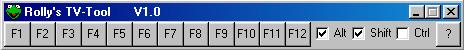 |
| Systemanforderungen / System Requirements |
|
Rolly's TV-Tool ist lauffähig auf einem Windows 32bit Betriebssystem, getestet ist es auf Windows 98/2000/XP. Ausserdem wird eine installierte und konfigurierte Soundkarte im Rechner benötigt. Rolly's TV-Tool is working on a Windows 32bit operating system. It is tested on Windows 98/2000/XP. You also need a properly installed soundcard on your computer system. |
| Installation / Installation |
|
Das Programm RollyTvTool muss zunächst runtergeladen und installiert werden. Anschliessend müssen die abzuspielenden wav-Dateien in das Applikationsverzeichnis (das Verzeichnis mit RollyTvTool.exe) kopiert werden. Die Dateien müssen die Namen F1.wav, F2.wav, ..., F12.wav besitzen. Folgende Schritte sind durchzuführen:
Please perform the following points:
|
| Download Rolly's TV-Tool / Download Rolly's TV-Tool |
|
Rolly's TV-Tool ist kostenlos! Kopiere es wie du magst! Und wenn du jemanden findest, der Geld dafür zahlt: her damit ;-) ! Neu: V1.1, Bugfix für Win2k und XP! Rolly's TV-Tool is free! You can copy it as you like! If you want to pay money for it: feel free to do it ;-). New: V1.1, bugfix for Win2k and XP! |